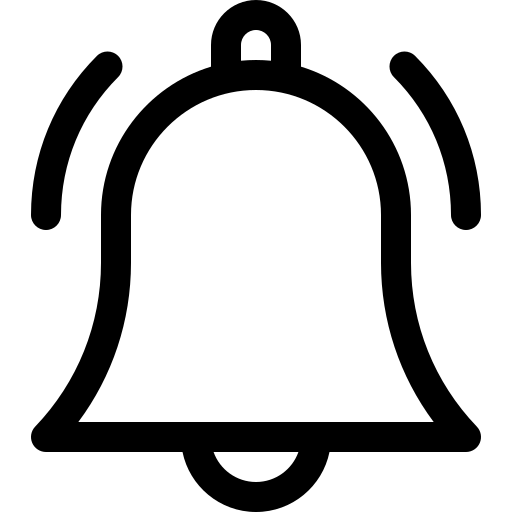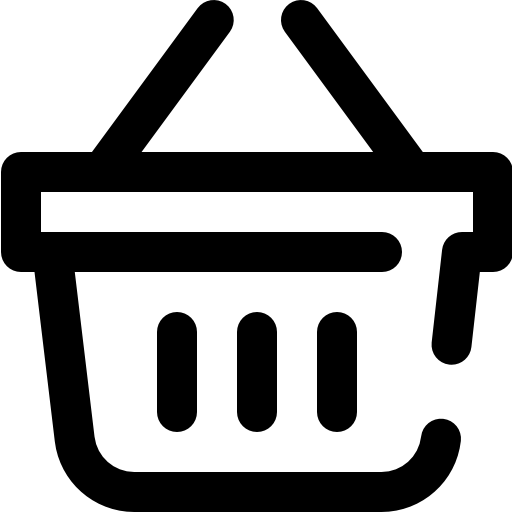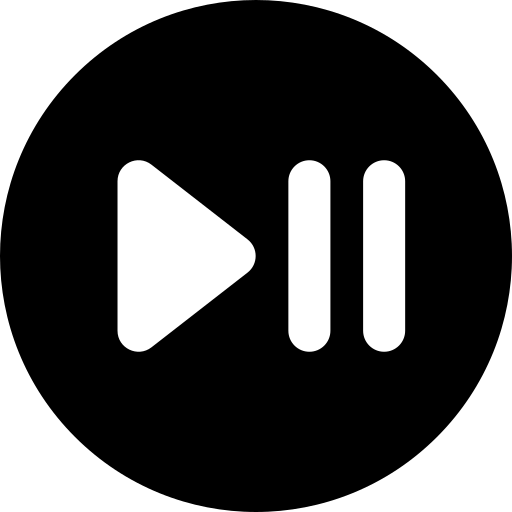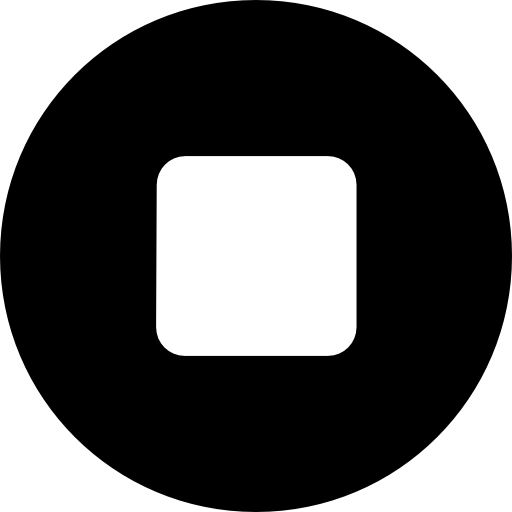A Practical Guide To Working From Home
Working from home sounds like a dream, right? No commute, comfy clothes, and the freedom to design your own schedule. But without the right strategies, it can quickly turn into a chaotic mess. Fear not! This practical guide will help you master the art of working from home, ensuring productivity, balance, and sanity.
Introduction
Imagine this: You wake up, grab a coffee, and settle into your home office. No traffic, no rush. But then, distractions start creeping in. The TV is calling your name, the laundry needs doing, and suddenly, it's noon, and you haven't started your work. Sounds familiar? Let’s change that.
Setting Up Your Workspace
Choosing the Right Location
Finding the perfect spot is crucial. Choose a quiet, dedicated space away from high-traffic areas. It doesn't have to be a full office – even a well-organized corner can work wonders.
Essential Equipment
Equip yourself with the right tools. A reliable computer, high-speed internet, and a comfortable chair are must-haves. Don’t skimp on these; your productivity depends on them.
Ergonomic Considerations
Ergonomics matter more than you think. Adjust your chair, monitor, and keyboard to prevent strain. Consider a standing desk or ergonomic accessories to stay comfortable throughout the day.
Establishing a Routine
Morning Rituals
Start your day with a consistent morning routine. Shower, dress up, and have breakfast. This sets a professional tone and signals to your brain that it’s time to work.
Time Management Techniques
Master the art of time management. Techniques like Pomodoro, time blocking, or the Eisenhower matrix can help you stay focused and efficient.
Break Schedules
Don’t underestimate the power of breaks. Schedule short breaks to recharge. Step away from your desk, stretch, or take a quick walk to boost your energy.
Productivity Tips
Minimizing Distractions
Distractions are your worst enemy. Create a distraction-free environment by setting boundaries with family members and using noise-canceling headphones if necessary.
Task Prioritization
Prioritize your tasks to tackle the most important ones first. Use to-do lists or apps like Trello or Asana to keep track and stay organized.
Using Productivity Tools
Leverage productivity tools to streamline your work. Apps like Slack, Zoom, and Google Workspace can enhance communication and collaboration.
Communication Strategies
Staying Connected with Your Team
Regular communication with your team is key. Use instant messaging, regular check-ins, and collaborative platforms to stay connected and aligned.
Effective Email Practices
Emails can be a time sink. Be concise, use clear subject lines, and don’t overuse CC/BCC. Schedule specific times to check and respond to emails.
Utilizing Video Calls
Video calls are the next best thing to face-to-face meetings. Use them for team meetings, brainstorming sessions, and maintaining personal connections.
Maintaining Work-Life Balance
Setting Boundaries
Set clear boundaries between work and personal time. Communicate your work hours to family members and stick to them to avoid burnout.
Creating a Shutdown Ritual
Develop a shutdown ritual to signal the end of your workday. This could be as simple as shutting down your computer, tidying your workspace, or making a to-do list for the next day.
Balancing Family and Work
Balancing family and work can be tricky. Schedule specific times for family activities and ensure your workspace is respected as a “do not disturb” zone during work hours.
Health and Wellness
Incorporating Physical Activity
Incorporate physical activity into your daily routine. Short workouts, stretching, or yoga can improve your physical and mental well-being.
Healthy Eating Habits
Maintain healthy eating habits. Plan your meals, keep healthy snacks at hand, and stay hydrated. Avoid the temptation of unhealthy snacks.
Mental Health Awareness
Stay mindful of your mental health. Practice mindfulness, meditation, or breathing exercises to manage stress and maintain mental clarity.
Handling Challenges of Remote Work
Dealing with Isolation
Isolation can be a significant challenge. Stay connected with colleagues and friends through virtual hangouts or social media.
Overcoming Procrastination
Procrastination can be a productivity killer. Set small, achievable goals, eliminate distractions, and use techniques like the Pomodoro method to stay on track.
Managing Tech Issues
Tech issues are inevitable. Have a backup plan, keep your software updated, and don’t hesitate to seek help from IT support when needed.
Product
Want to master the art of working from home? Our ebook, "A Practical Guide To Working From Home," is packed with detailed strategies, practical tips, and real-world examples to help you succeed. Don’t miss out – buy now and transform your work-from-home experience!
Conclusion
Working from home can be incredibly rewarding when done right. By setting up a productive workspace, establishing a solid routine, and maintaining a healthy work-life balance, you can thrive in a remote work environment. So, what are you waiting for? Implement these strategies and take control of your work-from-home life today!
FAQs
1. How can I stay productive while working from home? Set up a dedicated workspace, establish a routine, minimize distractions, and use productivity tools to stay on track.
2. What are some effective time management techniques? Techniques like Pomodoro, time blocking, and the Eisenhower matrix can help manage your time effectively.
3. How do I maintain work-life balance when working from home? Set clear boundaries, create a shutdown ritual, and schedule specific times for work and family activities.
4. What are some tips for staying connected with my team remotely? Use instant messaging, regular check-ins, video calls, and collaborative platforms to maintain communication and teamwork.
5. How can I handle feelings of isolation while working from home? Stay connected with colleagues and friends through virtual hangouts, social media, and regular communication.