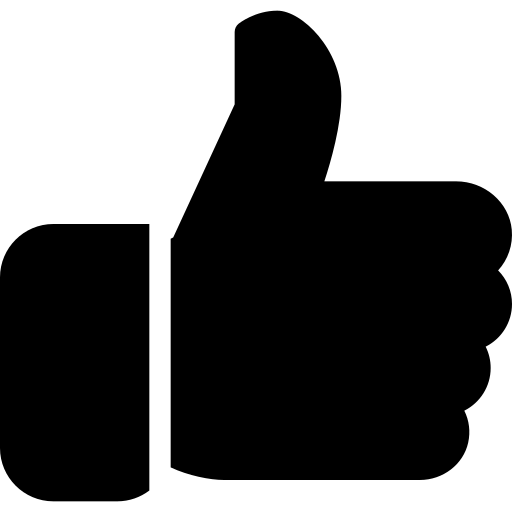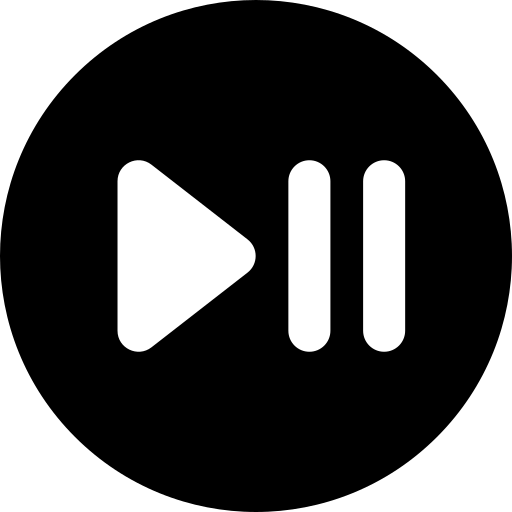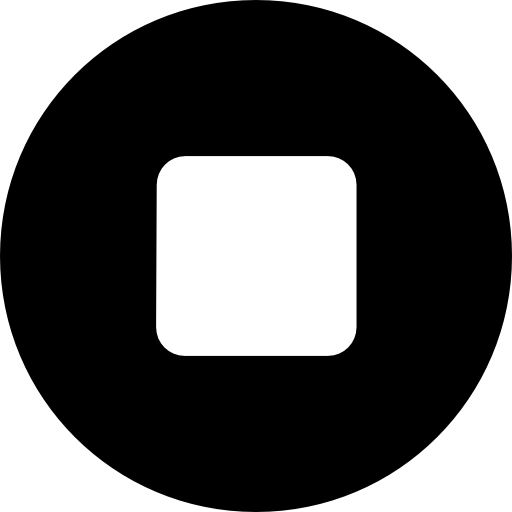Your self-hosted WordPress website is your home on the Internet. It’s your own slice of Internet real estate, and just like any house you own, protecting it is your responsibility. Unlike WordPress.com sites, which are secured by the platform itself, self-hosted WordPress sites require you to take proactive steps to ensure their safety. WordPress's flexibility and popularity make it a common target for hackers and bots. Here are five simple ways to secure your WordPress website and safeguard it from potential threats.
5 Simple Ways to Secure Your WordPress Site
| Method |
Description |
| Keep WordPress Updated |
Regularly update your WordPress core, themes, and plugins to patch security vulnerabilities. |
| Use Strong Passwords |
Implement strong, unique passwords for all user accounts to prevent unauthorized access. |
| Install a Security Plugin |
Use a reputable security plugin to enhance your site’s protection with features like firewalls and malware scans. |
| Enable Two-Factor Authentication |
Add an extra layer of security by requiring two-factor authentication (2FA) for all user logins. |
| Regular Backups |
Perform regular backups of your website to ensure you can quickly restore it in case of a security breach. |
Detailed Methods to Secure Your WordPress Site
-
Keep WordPress Updated: One of the simplest yet most effective ways to secure your WordPress site is to keep everything updated. WordPress, along with its themes and plugins, frequently releases updates that include security patches. By regularly updating your WordPress core, themes, and plugins, you can protect your site from known vulnerabilities.
-
Use Strong Passwords: Strong passwords are a fundamental part of website security. Ensure that all user accounts, especially those with administrative privileges, use strong, unique passwords. A strong password typically includes a mix of letters, numbers, and special characters. Consider using a password manager to generate and store complex passwords securely.
-
Install a Security Plugin: Security plugins are designed to enhance your website’s protection by providing features like firewalls, malware scanning, and login protection. Popular security plugins like Wordfence, Sucuri, and iThemes Security offer comprehensive security solutions that help safeguard your site from various threats.
-
Enable Two-Factor Authentication (2FA): Two-factor authentication adds an extra layer of security to your login process. With 2FA, users must provide a second form of verification (such as a code sent to their mobile device) in addition to their password. This significantly reduces the risk of unauthorized access, even if someone manages to obtain your password.
-
Regular Backups: Regularly backing up your website ensures that you can quickly restore it in case of a security breach or other issues. Use a reliable backup solution that automatically creates backups and stores them in a secure location. Regular backups give you peace of mind knowing that your data is safe and recoverable.
How to Implement These Methods
- Keep WordPress Updated: Enable automatic updates for WordPress core, themes, and plugins, or manually check for updates regularly.
- Use Strong Passwords: Encourage all users to create strong passwords and consider implementing a password policy that requires complexity.
- Install a Security Plugin: Choose a reputable security plugin and configure its settings to maximize protection. Regularly review security logs and alerts.
- Enable Two-Factor Authentication: Set up 2FA for all user accounts using a plugin or service that supports two-factor authentication.
- Regular Backups: Use a backup plugin or service to schedule automatic backups and store them in a secure location. Test your backups periodically to ensure they are working correctly.
By following these five simple methods, you can significantly enhance the security of your self-hosted WordPress site and protect your online presence from potential threats.
 Account
Account
 Home
Home
 Categories
Categories
 Pricing
Pricing
 Prepaid credits
Prepaid credits
 Blog
Blog
 Collection
Collection
 Privacy policy
Privacy policy
 Terms and conditions
Terms and conditions
 Support
Support
 USD
USD






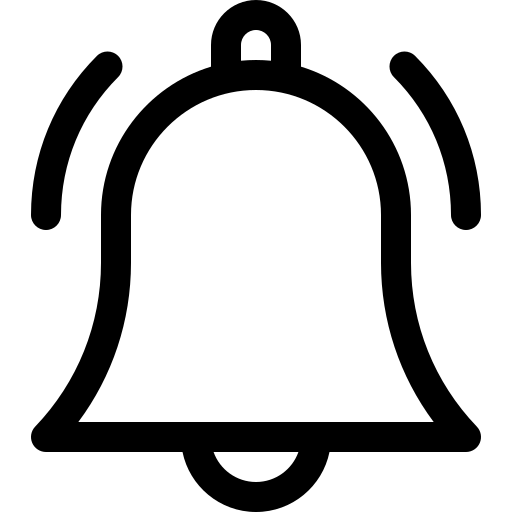
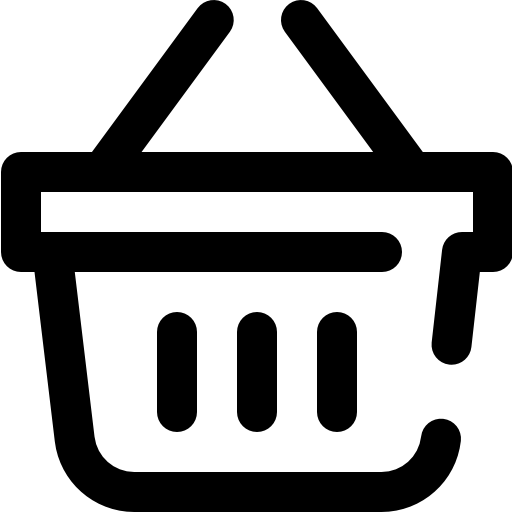

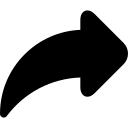
 Twitter
Twitter Tumblr
Tumblr vKontakte
vKontakte Pinterest
Pinterest Facebook
Facebook Linkedin
Linkedin Reddit
Reddit Ok.ru
Ok.ru Skype
Skype Telegram
Telegram Whatsapp
Whatsapp